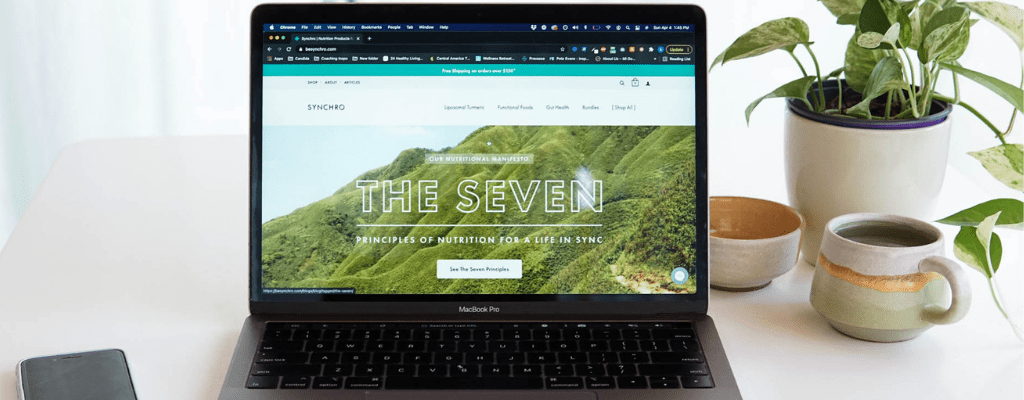THE FIVE: Essential Lifestyle Principles For A Life In Sync
- Yoga: Asanas (Postures) + Pranayama (Breath)
- Meditation + Mindfulness
- Psychic Sovereignty (Our Relationship To Technology)
- Sleep Hygiene
- Outdoor Rituals
Psychic sovereignty is our approach to establishing a healthy relationship to technology. Our devices should be tools with which we consensually interact, and from which we derive value and pleasure. If we’re not careful, they can easily become tools for tech companies to monopolize our attention by hijacking deep-rooted instincts.
If you missed our article about mobile device practices for psychic sovereignty, check it out here.
This post will cover a similar list of practices for ideal computer hygiene. They apply equally to desktops or laptops, though they’re especially important for laptops, since we’re more likely to take those with us wherever we go.
1. Micro-Breaks
If your work requires lots of screen time, you may not have the luxury of sustained time away from your machine during work hours, but you can still take micro-breaks throughout the day. When possible, take a minute to stretch, stand outside in natural light, and focus on a distant point (to help your eyes counter the sustained narrow-field-focus of using a computer). Research has shown that these micro-breaks decrease fatigue, increase subjective vitality, and improve overall occupational well-being. [1]

Outside of work hours, prioritize non-screen activities like reading a (physical) book, getting outside, or some tactile/analog hobby (we like ceramics and working on bikes).
As with your phone, avoid using your computer for 1 hour after waking up and 1 hour before bedtime. As we’ve mentioned before, eliminating device usage before bedtime is also a crucial sleep hygiene practice.
2. Flux (Minimizing White/Blue Light Exposure)
If you haven’t tried f.lux yet, we highly recommend it. You can download it for free here. It’s a simple app that allows your computer to shift adaptively between warmer and cooler (i.e. more blue/white) color display over the course of the day—this helps preserve your circadian rhythm, even if you need to be in front of your computer after sunset.
Blue light activates the prefrontal cortex and other brain areas associated with attention and focus, [2] so the less of it you’re getting from your computer, the more sovereignty you’ll have over your own attention. Also, one somewhat surprising study showed that daily blue light exposure shortens lifespan and causes neurodegeneration in flies, [3] in case you need another reason to shift your devices to a warmer color display.
We prefer to set f.lux at 5000K for daytime, 3700K for sunset, and 1900K for bedtime (the K stands for Kelvin, the unit of measurement for color warmth). To customize color settings, click the main dropdown menu in f.lux, select “Adjust day and night colors together,” and set your colors accordingly.

3. Dark Mode
Setting your computer to Dark Mode will further reduce blue/white light exposure. And let’s be honest—it also just looks really cool.
For Windows 10: Settings > Personalization > Colors > Select Dark from the “Choose your color” dropdown menu
For Macs (macOS Big Sur and newer): Control Center > Display > Select Dark Mode

4. Attention-Saving Browser Extensions
Here are a few of our favorite Chrome browser extensions (all free and easily accessible) for mitigating the attention-suck of ads, social media, and the digital world in general.
Blocksite: Use this browser extension to block yourself from distracting websites during work hours. We highly recommend adding Facebook, YouTube, Instagram, and any other content sites or platforms that you find particularly tempting.

Adblock Plus: Advertising is perhaps the most direct and aggressive avenue for exploiting your attention (and money). Adblock Plus is our favorite extension for enjoying an ad-free online experience.

News Feed Eradicator: If you use Facebook for business, events, groups, or other context-specific interactions, you probably still find your attention drawn into the News Feed. (It’s literally designed to be as addictive as possible.) This ingenious browser extension removes the News Feed and replaces it with an inspirational quote, while preserving the rest of Facebook’s functionality.

___________________________________________________
[1] https://www.sciencedirect.com/science/article/abs/pii/S0001879114001067 [2] https://academic.oup.com/sleep/article/39/9/1671/2708319