
THE FIVE: Essential Lifestyle Principles For A Life In Sync
- Yoga: Asanas (Postures) + Pranayama (Breath)
- Meditation + Mindfulness
- Psychic Sovereignty (Our Relationship To Technology)
- Sleep Hygiene
- Outdoor Rituals
Living in sync begins with reclaiming sovereign control of your own psyche. If this premise sounds overly dramatic, remember that tech companies spend billions of dollars to design devices and social media platforms that will capture your attention for as long as possible. Bright color screens and intelligent algorithms effectively hijack our deep animal brain, activating reward pathways with an intensity that is rarely matched by non-screen life.
This is why we refer to our relationship with technology as psychic sovereignty—and why we consider it an essential lifestyle principle.
It’s safe to say our phones pose the greatest risk to this sovereignty (since they’re nearly always within reach), so this article will outline some simple practices for establishing an ideal relationship to your mobile device.
1. Upgrade Your Phone Case
We’re all familiar with how easily notifications draw attention back to your phone. Get a phone case that hides the screen. This phone sleeve and this wallet case (as pictured above) are our favorites. With these cases, looking at your screen is significantly more likely to be a conscious choice than the involuntary reaction it is for most people.
2. Delete Instagram!
You won’t be sorry. It really is the worst use of time and attention imaginable, and research has shown that it (along with other social media) negatively impacts your health.
Need more evidence? The University of Pennsylvania conducted a study in which they split undergraduates into two groups: one continued their current social media usage, and the other was required to limit their usage to 30 minutes or less per day. At the end of study, the group with limited usage reported significantly reduced symptoms of depression, loneliness, and anxiety. The researchers went so far as to conclude that the study “shows a causal link between time spent on these social media and increased depression and loneliness.” [1]
Another prominent review correlated excessive use of digital media with a staggering list of health impacts: depression, anxiety, addictive behaviors resembling those surrounding substance dependency, “screen time induced ADHD,” impaired vision, reduced bone density, poor sleep, risk factors for high blood pressure, obesity, decreased stress resistance, and more. [2]
You get the point. While that review focused on the particularly egregious effects of screen time on children and adolescents, it’s clear that the risks of digital media usage don’t simply vanish when you hit adulthood.
3. Phone Features for Regulating Screen Time
The detrimental effects of screen time on attention and focus are now so well-documented that apps for regulating screen time are now a standard feature of smartphones. The feature is called Screen Time on iPhones and Digital Wellbeing on Android devices, both of which are easily accessed from the Settings menu of your phone. Make use of them!
3a. Airplane Mode
Turn your phone on Airplane Mode 1 hour before bed and 1 hour after waking. Minimizing screen time before bedtime is a crucial practice for both psychic sovereignty and sleep hygiene.
If you enjoy jumping right into digital reality first thing in the morning, an hour of Airplane Mode might be a tough change to make, but give it a try. Beginning each day with analog rituals will dramatically improve your quality of life.

3b. Settings for White/Blue Light Reduction
Here’s how to select a few different iPhone color settings that reduce white and blue light exposure (the instructions below are for iOS 13). The setting process is roughly the same for Android devices, though some use slightly different feature and menu names.
Reducing your phone’s blue and white light emission will make it slightly more difficult for your phone to hijack from attention. We think of it as making your phone as “unsexy” as possible. Going full grayscale with all-day Night Shift is the most radical (and therefore probably most effective) option, but go with what feels comfortable for you.
Dark Mode: Settings > Display & Brightness > Select “Dark”
Invert Color: Settings > Accessibility > Display & Text Size > Turn on “Smart Invert” or “Classic Invert”
Greyscale: Settings > Accessibility > Display & Text Size > Color Filters > Toggle Color Filters > Select Grayscale
All-Day Night Shift: Settings > Display & Brightness > Night Shift > Turn on “Scheduled” and set the “Turn On” time for 1 minute after the “Turn Off” time
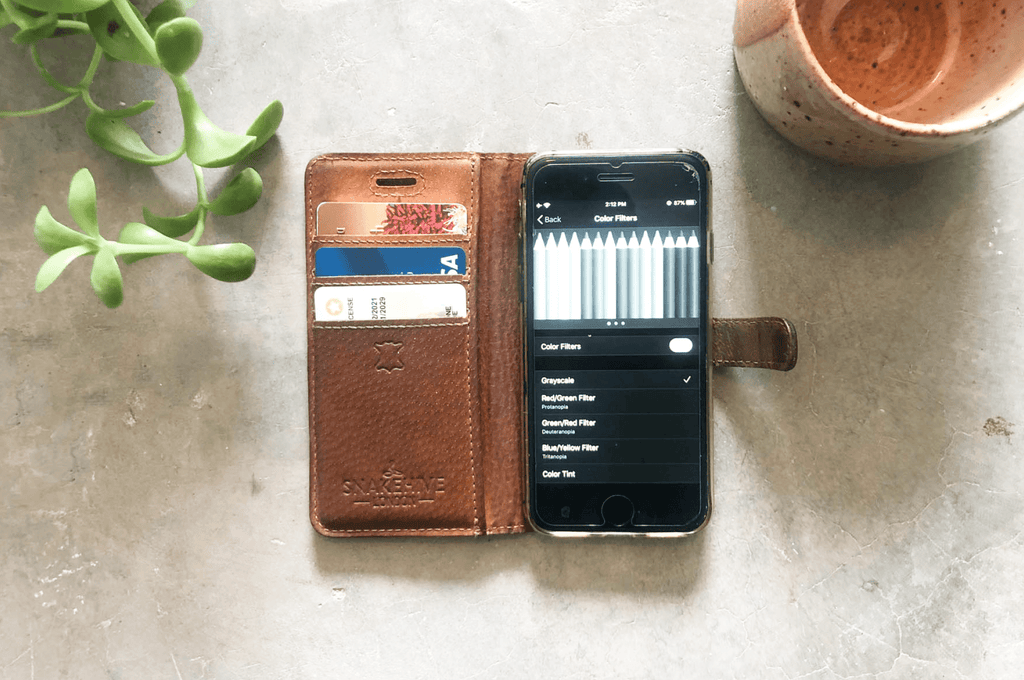
_________________________________________________________
[1] https://www.sciencedaily.com/releases/2018/11/181108164316.htm [2] https://pubmed.ncbi.nlm.nih.gov/29499467/